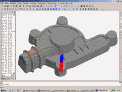Hello support team,
have trouble with the proceeding: created at a piece 20 strategies, now the customer complains he has made small changes with few drillings and contours in the drawing and the IGES-file. How can I read into the new file and take on the constant nc-jobs already written so that I can avoid a new programming? It is possible at all to insert jobs into a new file? If so, what about the proceeding in detail?
TIA
Mercer
take jobs already created
- SUPPORT
- Site Admin
- Posts: 21
- Joined: 07.05.2006, 14:20
- Contact:
Re: take jobs already created
Hello Mercer,
The proceeding could be approximately:
1: delete old drawing
2: import new drawing
3: link contours to the Nc-jobs (Open NC-jobs(double click)=> select contours =>"F5"=>ok).
You can also work with storing of the strategy parameter … see here:
https://www.condacam.eu/Condacam-Suppor ... f=18&t=863
Or save the project without drawing only with jobs and import into a running project via „add project“.
Best regards, Bernd
The proceeding could be approximately:
1: delete old drawing
2: import new drawing
3: link contours to the Nc-jobs (Open NC-jobs(double click)=> select contours =>"F5"=>ok).
You can also work with storing of the strategy parameter … see here:
https://www.condacam.eu/Condacam-Suppor ... f=18&t=863
Or save the project without drawing only with jobs and import into a running project via „add project“.
Best regards, Bernd
3D-M-SOFT GmbH
Herrengrabenweg 31 | D-19061 Schwerin
Telefon: (0385) 61737343 | Fax: (0385) 61737355
www.condacam.eu | E-Mail: Info@condacam.eu
Herrengrabenweg 31 | D-19061 Schwerin
Telefon: (0385) 61737343 | Fax: (0385) 61737355
www.condacam.eu | E-Mail: Info@condacam.eu